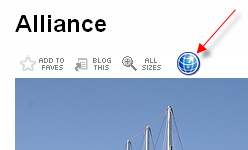 Flickr’s geotagging features are really cool. I’m GPS-challenged (meaning, I don’t have one yet), but the Organizer makes it easy to associate photos with their location.
Flickr’s geotagging features are really cool. I’m GPS-challenged (meaning, I don’t have one yet), but the Organizer makes it easy to associate photos with their location.
When viewing other photos, I really wish the UI had a better indicator when the photo has geotag information. Right now, it’s a subtle bullet point under additional information, like: “Taken in Yorktown, Virginia (map)”.
To solve this, I wrote a Greasemonkey script to add a small icon just above the photo (after Add to Faves, Blog This, etc. buttons). The icon only appears for photos that have geotagging data associated with them. I might try to make a better button icon, but the blue ball/globe thing does stand out, so it accomplished what I was after.
Installation:
- Install Greasemonkey if you don’t already have it, then restart Firefox
- Install flickrmapicon.user.js (click Install button that appears in yellow bar to install the script)
- Browse to a Flickr page with geotag information to see the script in action