Tonight the next major version of Yahoo! Messenger (9.0) was released. This release has been a long time in the making, with an extended beta period to help shake out as many bugs as possible. Check out the Messenger blog for the long list of feature improvements.
One unique addition is the Pingbox, a Flash widget you can embed on your blog, MySpace page, etc. Visitors to your site can use it to have an IM conversation with you directly, without the need for signing up or logging in. It should be a safe way to host anonymous conversations like this, not revealing your Yahoo ID or email address in the process. The Pingbox can be customized with various backgrounds, colors, and overall dimensions. A simple 240×180 instance looks like this:
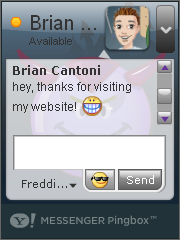
Conversations from the Pingbox widget appear in your Messenger client as part of their own group, for example:
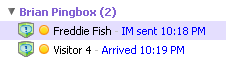
Creating a Pingbox widget in Movable Type 4.x is very simple:
- View an existing simple widget to copy the HTML markup
- Create a new widget and title it “Pingbox”
- Start with the copied HTML snippet, then insert the embed code from the Pingbox site (see this example showing the final widget code for my site)
- Save the widget
- Add the widget to the appropriate widget set and rebuild your site
The Pingbox should be a great solution for anyone looking to connect with their site visitors. It would also be a quick solution for small business wanting to offer a “live chat” customer support capability.